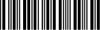How to Diagnose and Fix Samsung Washing Machine Error SUD, OE, OF (E3)
Sometimes, even such reliable appliance as Samsung washer may face with problems. Let’s delve into the specifics of the SUD, OE, OF (E3) error codes, understanding when they occur, identifying the responsible components, and providing practical ways to address these performance issues.
When do these codes happen
SUD, OE, OF (E3) Error Codes:
- Occur When: The SUD, OE, OF (E3) error codes typically occur during the washing machine’s operation, signaling issues related to water drainage and excessive sudsing.
- Possible Causes:
- Suds buildup (the SUD error code indicates excessive sudsing during the wash cycle, leading to potential drainage issues). It may happen because of using too much high-sudsing detergent or residue from water softeners can contribute to suds buildup.
- Drainage issues (OE): it may be caused by blockage or kinks in the drain hose, issues with the drain pump’s functionality, or accumulation of debris in the drain filter.
- Overfilling of the drum (the OF (E3) error code may indicate overfilling of the drum, preventing proper water drainage).It may be caused by issues with the pressure switch or water level sensor and obstructions in the hose connected to the pressure switch.
- Improper Drain Hose Installation: it may happen due to drain hose not installed at the recommended height or angle and kinks or bends in the drain hose obstructing water flow.
- What parts of the washing machine are responsible for this error code?
| Error Code | Responsible Components |
| SUD, OE, OF | Drain pump. |
| SUD, OE, OF | Pressure switch. |
| SUD, OE, OF | Drain hose. |
Knowing this helps to effectively diagnose the problem.
How to address this
SUD, OE, OF (E3) Error Codes:
Pause and Unplug:
- If the SUD, OE, OF (E3) error occurs during a cycle, pause the machine and unplug it from the electrical outlet to ensure safety.
Check for Suds Buildup:
- Examine the washing machine for excessive sudsing, which can impede the drainage process.
- Use a low-sudsing detergent or reduce the amount used.
Run a Rinse Cycle:
- Initiate a rinse cycle without adding any detergent to clear excess suds from the drum.
- Repeat the rinse cycle if necessary.
Inspect the Drain Hose:
- Check the drain hose for kinks, bends, or obstructions.
- Ensure the drain hose is properly installed and has no visible damage.
Examine the Drain Pump:
- Inspect the drain pump for debris or foreign objects that may impede its operation.
- Manually rotate the pump impeller to ensure it moves freely.
Clear the Drain Filter:
- Locate and clean the drain filter, which may be clogged with lint, debris, or foreign materials.
- Refer to the user manual for specific instructions on accessing and cleaning the drain filter.
Ensure Proper Installation:
- Verify that the drain hose is correctly installed at the appropriate height and angle to facilitate efficient drainage.
- Adjust the positioning of the drain hose if needed.
Check the Pressure Switch:
- Inspect the pressure switch, responsible for monitoring water levels.
- Ensure that the pressure switch hose is not kinked or obstructed.
Run a Test Cycle:
- After performing the checks and potential fixes, run a test cycle to observe the machine’s performance.
- Monitor for any recurrence of the SUD, OE, OF (E3) error.
Professional Assistance:
- If the error persists or if there are concerns regarding the drain pump, drain hose, or pressure switch, seek professional assistance.
- Technicians can conduct a thorough diagnosis and address more complex issues.
Conclusion
The SUD, OE, OF (E3) error codes in Samsung washing machines point to potential problems with suds buildup, drainage issues, or overfilling. By following the outlined troubleshooting steps, you can effectively diagnose and resolve issues related to excessive sudsing, drain pump malfunctions, or drainage problems.
In case, you need any other help with your home appliance, you may contact us, and our professionals will resolve your troubles effectively and quickly.
Date of page creation: February 08, 2024
Page update date: February 08, 2024
Ask a Question