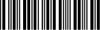How to Fix LG Dryer Error Codes D80, D90, and D95?
LG dryers are premium-quality devices that provide superior safety features. Their key safety feature is to identify precise error codes when there is troubleshooting with the appliance or ventilation system.
Find out how to fix the most common error codes D80, D90, and D95.
The Most Common Error Codes: A Brief Description
If the LG dryer’s control board displays the following error codes:
- D80;
- D90;
- D95.
They indicate the lint has blocked the airflow of the ventilation system. The higher the error code, the more obstructed the device. When the error code appears, the appliance will shut down to prevent overheating.
Handling these issues is crucial, which is why here is a short description of each error and how to deal with it.
| Error Code | Meaning | How to fix it |
| LG dryer D80 | If the LG dryer displays one of these codes, it means that air circulation is blocked anywhere between the appliance and its external vent exit. | The dryer requires a vent cleaning manually. You can call a professional vent cleaner. However, there may be other potential issues, so lint from inside and behind the dryer, inside the walls, and verify flappers can open all the way. |
| LG dryer D90 | ||
| D95 LG dryer |
Read below to find out how to fix each error code yourself.
What Does D80 Mean On LG Dryer?
When your LG dryer displays the D80 error code, it indicates that you have an 80% ventilation obstruction. This means that your dryer’s ventilation exhaust isn’t pushing out enough air. The main source of this issue is lint growth in the exhaust pipe or another component of the air circulation system.
Follow the step-by-step guide on how to fix the D80 error code:
- Clean the lint filter thoroughly before replacing it.
- Unplug the exhaust hose (situated at the back of the dryer).
- Once removed, check to determine if it is clogged and, if so, clean out any loose debris or lint.
- Examine the wall duct for clogs and, if any, clear them.
- Check the exterior vent for any blockages and, if found, clean them.
At this stage, you should have located and cleared the blockage, and the error code will no longer appear. If the LG dryer flashing D80 again, switch off your dryer to undo the error code.
What Does D90 Mean On LG Dryer?
When the LG dryers display the D90 error code, it shows that the ventilation system is 90% restricted. When this issue occurs, the airflow is unable to move the hot air out of the appliance and through the vent.
If you don’t know how to fix D90 error on LG dryer, you need to do the following:
- Clean out the lint filter – make sure you have cleaned the component properly before setting it back into the device.
- Unplug the exhaust hose to check for any blockages, debris, and lint.
- Remove blockages from the wall of the appliance.
- Clean the LG dryer’s outside vent from any dirt.
Make sure you remove all the dirt and debris from the LG dryer. If there is an LG dryer D90 code but no blockage, restart the appliance to remove the error code from the display.
What Does D95 Mean On LG Dryer?
As you already understand, the D95 error code means that the airflow in the ventilation system is not strong enough because it is blocked by 95%. This is the highest error code, and you are obliged to clean the system. Make sure you followed the guide correctly:
- Use a vacuum cleaner to remove any dirt and blockages from the hose.
- Remember to check the wall duct for lint, if you determine any, clean the element.
- The outside vent may also have blockages, which is why it is important to clean it properly.
Remember to restart the LG dryer to make the error code disappear from the control panel. If it doesn’t happen, call the technician to fix the appliance or change any components.
What is LG ‘Flow Sense’ and Why Does It Exist?
Certain LG dryers’ user interface panels display a variety of “Flow Sense” technology signals. This corresponds directly to how limited the air circulation within your dryer is.
This is managed with a system that includes a switch for pressure that detects how much air is pushed at it, as well as a heat sensor that turns off the appliance when the temperature rises to harmful levels. The tighter the airflow and air circulation, the less air is blown.
This technology exists to alert you to the possibility of a buildup in the dryer vent before you detect it. Without this innovation, you may use the LG dryer for a considerably longer period before it stops operating correctly or, even, worse, cause a fire.
Tips on How to Care for the LG Dryer Properly
There is a short list of how to care for your dryer to guarantee it will have no error codes:
- clean the dryer’s lint trap after each usage;
- clear the exterior’s lint vent once a month;
- every 3-6 months, clean the exhaust vent;
- empty the lint trap and vacuum the inside of the appliance every half a year;
- avoid dirt buildup in the ventilation system;
- check the heating element, thermal fuse, and temperature sensor regularly.
If you have tried all ways and are experiencing other troubles, it is recommended to contact your local qualified dryer repair technician. It is the best alternative when the appliance isn’t working properly.
Date of page creation: March 24, 2024
Page update date: April 01, 2024
Ask a Question