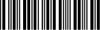How to Unlock Oven Door: Quick Tips
Cooking ovens are here to make our lives easier. However, things don’t always go as intended, and the door may get locked. If this happens to your oven door lock function, a few quick self-service tips will help you out.
Try these steps first if your oven door won’t open
In 90% of all problems with the locked oven door, it is enough to perform a handful of sequential operations accessible to everyone:
- Disable the built-in lock function in the central menu. For that, press and hold the OFF button for more than 6 seconds (if that doesn’t help, check your model’s user manual for exact instructions).
- Cut off the power to your oven. To do that, unplug the appliance from the power supply or switch off the circuit breaker (if available).
- Wait for 1–2 minutes and switch the power back on.
- Ensure that the clock is set to the current time.
- Slide the door lock mechanism on the front of the appliance (if your manual oven lock stuck), and open the door.
The computer has been reset, and the appliance should be operating correctly. If the problem is not resolved, and your oven’s door still won’t open, you should continue reading.
Additional instructions to open a stuck door
Roll up your sleeves, and let’s try another solution. When your oven door won’t unlock, performing the following operations should help:
- Set your uncooperative appliance to self-cleaning mode (refer to the user manual that comes with it for additional instructions).
- Let your oven remain in self-cleaning mode for at least 20 minutes.
- Locate the CANCEL button on the control panel and interrupt the self-cleaning mode.
- Wait for at least half an hour to let everything cool down.
- Open the door by pressing the button or use a manual lever (if available).
The door should now open oven without problems. This method works because, for the majority of models, the self-cleaning mode resets the computer, which is like shock therapy for the unit.
Main causes of oven door malfunction
Your oven is a complex device, and its door is one of a few mechanical parts that are prone to occasional malfunctioning due to several reasons:
- the pyrolysis cleaning function was completed with an error;
- the door locking mechanism has failed;
- production defect of the latch;
- door’s hinges were damaged due to negligent use;
- the door strip broke;
- the oven locked itself due to software problems.
Under no circumstances try to force open the stuck door, as this may lead to irreparable damage. For example, the door’s handle will fall apart, or the glass will develop cracks or break altogether.
Read more about the causes and how to eliminate them
To further instruct you on how to unlock your oven door, we’ve prepared some in-depth analysis of the possible causes. Check them out and find an appropriate solution for your problem.
The oven door not opening due to software problems
The oven cleaning process was completed with an error, and your brand-new self cleaning oven won’t unlock. Sometimes, malfunctions occur when activating the pyrolytic or catalytic cleaning functions. For your safety, a smart unit locks the door until the end of the program. However, the following problems may occur on the way:
- the cleaning program fails to complete (the device’s software fails);
- a failure occurred while the program was still running (possible reasons: heat sensor problem, issues with the electric circuit, cleaning cycle was interrupted, etc.).
It doesn’t take an IT education to know how to unlock oven controls. In most cases, it is enough to simply turn off the power to the equipment for a second, minute, or even an hour (to let the internal temperature fall). Relaunching the system should solve the problem, and the unit should work normally. If this is not the case, contact a professional service center.
Mechanical defects in the door
Modern equipment is built to last. Nevertheless, no one’s kitchen appliances are 100% safe from mechanical damage during operation.
Possible reasons for breakages:
- the door slats have exhausted their lifespan;
- absence of maintenance has led to the door’s hinges breakage;
- the door was closed too abruptly, and the latch got stuck in the wrong position.
Fortunately, these problems can also be fixed. You will need to carefully disassemble the door, remove the outer and inner glass, and replace the broken parts.
Though, if you don’t have relevant experience, don’t try to do it yourself. All standard mechanism components have durable fasteners, but they can easily break if too much force is applied during incorrect disassembling.
If uncertain about your actions, it’s advisable to rely on professionals from the service center.
Maintaining the oven to prevent problems
When your oven says unlock door, but it won’t open – the root cause of the problem can be in the absence of adequate maintenance.
You need to carry out preventive cleaning after each use to avoid the buildup of dirt (grease, food residue, etc.) inside and outside. For that, wipe the door and its glass with a damp soft sponge and then with a dry cloth. Also, don’t forget to clean the door seal.
Avoid overloading your unit with too much food, as this could lead to impeded air circulation and the appliance overheating. For the same reason, use specialized pads to catch drips and spills.
Finally, use the self-cleaning feature with caution. Overusing it or not following the manufacturer’s instructions often decreases the lifespan of the main components.
Summary
We’ve reviewed the key tips and tricks on how to unlock an oven if its door gets stuck. In most cases, the problem can be solved without the need to contact a specialized servicing center. To prevent problems with door mechanisms and electronics in the first place, users should maintain their units according to the manual’s instructions. The latter stipulates regular cleaning procedures and adequate usage of the self-cleaning function.
Date of page creation: March 19, 2024
Page update date: March 20, 2024
Ask a Question