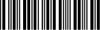How to Unlock Your Panasonic Microwave: Steps and Tips
Microwave ovens have become indispensable kitchen appliances, simplifying cooking and reheating tasks. Among the plethora of brands, Panasonic stands out for its innovative features, such as the Genius Sensor and inverter technology for efficient cooking. However, a common hurdle that users might encounter is the Panasonic microwave locked issue. This happens when the child safety lock is activated, intentionally or accidentally. So, how to unlock Panasonic microwave models, ensuring you can swiftly return to your cooking tasks without hassle?
Lock Feature in Your Panasonic Microwave
Before diving into the steps to unlock your appliance, let’s understand why a Panasonic microwave lock exists. The lock feature, also known as the child safety lock, is designed to prevent unwanted use of the microwave, especially by children. It disables the electronic operation of the oven but does not affect the door. This precaution ensures the appliance remains safe from unauthorized use, preventing accidents and misuse.
How to Turn Off Child Child Lock on Panasonic Microwave?
When the lock is activated, you might notice signs like the Panasonic microwave door won’t open or the control panel is unresponsive. This indicates the child lock feature is in effect. Models equipped with this safety feature will display “LOCK” or a lock symbol on the screen, signaling that the microwave’s electronic functions are disabled.
Unlocking Your Panasonic Microwave
Now, let’s tackle the main issue: how to unlock Panasonic microwave. The process is straightforward, requiring just a few quick actions. Here’s a simple guide on how Panasonic microwave unlock works:
- Locate the [Stop/Reset] button on your microwave’s control panel. This button is crucial for multiple functions, including unlocking your microwave.
- Press the [Stop/Reset] button three times. This action is the key to deactivating the child lock feature.
- Observe the display. After pressing the button the required number of times, the time of day should reappear on the screen, indicating that the microwave is now unlocked and ready for use.
Before and after executing these steps, it’s important to understand that the lock feature is not a fault or problem with your microwave. Instead, it’s a safety measure — the Panasonic child lock microwave feature is specifically designed to prevent unintended use, ensuring the appliance remains safe for all members of your household, especially children.
Tips for Smooth Operation:
- Ensure your microwave is plugged in and the power supply is stable before attempting to unlock it.
- If the control panel does not respond after following the unlock procedure, try pressing the Panasonic microwave reset button to clear any temporary glitches.
Conclusion
Dealing with a Panasonic microwave locked situation can be frustrating, but with the right knowledge, it’s easy to resolve. Remembering simple steps, such as how to activate and deactivate the child lock feature, can make your microwave usage hassle-free. Panasonic’s commitment to safety, efficiency, and cooking precision, as demonstrated through features like the child lock and inverter technology, underscores their leadership in the kitchen appliance sector. Whether you’re defrosting, reheating, or cooking, understanding your microwave’s features and how to manage them effectively can elevate your culinary exploits, ensuring delicious results every time.
Date of page creation: March 20, 2024
Page update date: March 20, 2024
Ask a Question