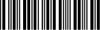Understanding and Resolving Samsung Washing Machine Error Code bE
Samsung washing machines, equipped with advanced features, may occasionally encounter error codes that require attention for optimal performance. Let’s try to explore the specifics of the bE error code, understanding when it occurs, identifying the responsible components, and providing practical solutions to address these issues.
When does this code take place
bE Error Code:
- Occurs When: The bE error code typically takes place when there is a problem with the washing machine’s control panel or buttons.
- Possible Causes:
- Control panel malfunction (the bE error code often indicates a problem with the washing machine’s control panel, where the buttons or electronic components may be malfunctioning). May be caused by wear and tear on the control panel buttons or electronic failures within the control panel.
- Button malfunction (individual buttons on the control panel may be stuck or not responding correctly, triggering the bE error). May be caused by accumulation of dirt, debris, or substances around the buttons or physical damage to the buttons.
- Electronic issues affecting the input signals (electronic components responsible for interpreting button inputs may experience glitches, leading to the bE error). May be caused by software or firmware issues or electronic failures in the control board.
- Wiring problems – may be caused by loose or disconnected wiring or wiring damage due to wear, rodents, or other factors.
- Moisture or Humidity (moisture or high humidity levels in the environment can affect the performance of the control panel and buttons. May be caused by exposure to moisture affecting electronic components.
- What parts of the washing machine are responsible for this error code?
| Error Code | Responsible Components |
| bE | Control panel. |
| bE | Wiring. |
| bE | Buttons. |
Getting the specific components tied to the error code is crucial for effective diagnosis and resolving.
How to fix this issue
bE Error Code:
Inspect Control Panel and Buttons:
- Physically examine the control panel and buttons for any visible signs of damage or irregularities.
- Ensure that no buttons are stuck or continuously pressed.
Clean the Control Panel:
- Clean the control panel and buttons to remove any dirt, residue, or substances that may interfere with their proper functioning.
- Use a soft, damp cloth for cleaning and avoid using excessive water.
Restart the Washing Machine:
- Power off the washing machine and unplug it from the electrical outlet.
- Wait for a few minutes before plugging it back in and restarting the machine.
Button Calibration:
- Some Samsung washing machines allow users to recalibrate the buttons.
- Refer to the user manual for specific instructions on calibrating the control panel buttons.
Wiring Inspection:
- Examine the wiring connected to the control panel for any visible issues.
- Ensure all connections are secure and free from corrosion.
Reset to Factory Settings:
- Some models may offer an option to reset the washing machine to factory settings.
- Refer to the user manual for instructions on resetting the machine.
Professional Assistance:
- If the error persists or if there are concerns regarding the control panel, buttons, or electronic components, seek professional assistance.
- Technicians can conduct a thorough diagnosis and address more complex issues.
Conclusion
The bE error code in Samsung washing machines signals potential problems with the control panel, buttons, or related wiring. By following this guide, you can effectively diagnose and resolve problems related to button malfunctions or electronic glitches. Regular maintenance practices and prompt attention to error codes contribute to the longevity and reliable performance of the washing machine.
If you have any other problems with your home appliance, you are always welcome to ask for professional help.
Date of page creation: February 08, 2024
Page update date: February 08, 2024
Ask a Question