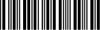What Does bE Mean On LG Dishwasher?
The LG dishwasher users usually stick with the bE code error. If a conventional handwash or incorrect dishwashing liquid type is used, extra bubbles may form, resulting in leakage to the outside. To prevent leaks, the dishwasher indicates the bE error.
Let’s find out how to repair the device and what tips to follow to prevent the bE error code.
How to Fix LG Dishwasher Error Code bE?
To remove the bE code, follow these tips:
- do not apply the regular kitchen detergent or liquid soap;
- read the instructions to find out the proper liquid for the LG dishwasher;
If the bE code appears, empty the device and switch it on without any detergent. If there is still extra foam left and the bE error code displayed, it means that you used the wrong liquid soap for your dishwasher.
How to Remove Extra Foam After a Wash Cycle?
If you see excessive foam after a wash cycle, there is a step-by-step instructions on how to remove it:
- Select the rinse aid level to L0.
- Don’t use the detergent of liquid soap in the dispenser.
- Pour 200-300 ml of milk into a bowl and place it on the upper rack.
- Switch on the LG dishwasher on a standard cycle.
- When the appliance stops, set the rinse aid level to the previous condition.
This guide is suitable for all LG dishwasher models. Note that if you use a specific detergent that generates a lot of foam, the error bE on LG dishwasher may be displayed based on how dirty the dishes are.
Conclusion
There may be many other error codes displayed on the dishwasher. To avoid these, follow the manufacturer’s instructions and take care of your device properly. If the errors happen, try to remove them by yourself, or it will be better to call an appliance professional to analyze the problem and get the LG dishwasher bE code fixed.
Date of page creation: March 17, 2024
Page update date: April 02, 2024
Ask a Question