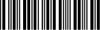Comprehensive Guide to Maytag Washing Machine Errors: F# E# or F##
Maytag washing machines are known for their durability, but users may occasionally encounter error codes such as F# E# or F##, indicating a malfunction. In this guide, we will explain when these error codes typically occur, identify the components responsible for them, and provide solutions on how to address these issues.
When do these codes occur?
The F# E# or F## error codes on Maytag washing machines happen during the machine’s operation, signaling a specific issue with its internal systems. These alphanumeric codes may appear on the display at different stages of the wash cycle, interrupting the normal operation of the appliance. It’s crucial to pay attention to these codes as they provide valuable information about the nature of the problem.
What parts of the Maytag washer are responsible for these error codes?
To troubleshoot and fix the F# E# or F## error codes, it’s essential to understand the components involved:
| Component | Description |
| Electronic Control Board | The electronic control board is the brain of the washing machine, responsible for regulating various functions. An issue with the control board can trigger error codes. |
| Wiring and Connections | Faulty wiring or loose connections between the control board and other components can disrupt communication and lead to error codes. |
| Sensors | Sensors throughout the washing machine monitor different aspects of the operation, such as water level, temperature, and spin speed. Malfunctioning sensors can trigger error codes. |
| Motor or Drive System | Problems with the motor or drive system can lead to irregularities in the wash cycle, prompting the display of error codes. |
How to fix this issue
Resolving the F# E# or F## error codes involves systematic troubleshooting and, in some cases, professional assistance:
Step 1: Power Cycle the Washing Machine
- Turn off the washing machine and unplug it.
- Wait for a few minutes before plugging it back in and powering it on. This simple reset may clear temporary glitches causing the error codes.
Step 2: Check for Obstructions
- Inspect the washing machine drum for any obstructions that may impede its movement.
- Remove any foreign objects, such as loose coins or clothing items, that could be causing the issue.
Step 3: Inspect Wiring and Connections
- Turn off the washing machine and unplug it.
- Examine the wiring and connections between the control board, sensors, motor, and other relevant components.
- Repair or replace any damaged wires or connectors.
Step 4: Run Diagnostic Tests
- Maytag washing machines often have diagnostic modes that can help identify specific issues. Refer to the user manual for instructions on running diagnostic tests.
Step 5: Consult the Error Code Chart
- Refer to the user manual or the error code chart provided by Maytag to interpret the specific F# E# or F## code.
- The chart will guide you to the likely cause of the problem and recommended solutions.
Step 6: Professional Assistance
- If the issue persists or if you are unsure about conducting further repairs, it is advisable to contact a qualified technician for assistance.
Conclusion
Understanding and addressing F# E# or F## error codes in Maytag washing machines requires careful attention to the components involved and systematic troubleshooting. By following these steps, you can potentially resolve the issues and restore your washing machine to optimal functionality. Remember that proper attention and regular maintenance contribute to the longevity of your home appliance.
Date of page creation: February 05, 2024
Page update date: February 05, 2024
Ask a Question