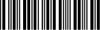Diagnosing and Solving LG Washing Machine Error IE
Even LG washing machines, known for their advanced technology, may occasionally encounter error codes that disrupt the normal laundry process. Let’s figure out why it happens, which parts are responsible for this and how to address this unpleasant situation.
When does the IE code take place
IE Error Code:
- Occurs When: The IE error code typically manifests during the washing machine’s operation, signaling water inlet or water supply issues.
- Possible Causes:
- Insufficient water supply: it may happen due to inadequate water pressure reaching the washing machine or temporary disruption in the its supply.
- Clogged inlet filters: the reason for this is dirt, sediment, or foreign objects clogging the water inlet filters.
- Faulty water inlet valve: it may be caused because of debris or sediment blocking the water inlet valve or mechanical or electrical failure of it.
- Water Pressure Issues: it may be caused by sudden drops in water pressure during the wash cycle.
- Kinked or Restrained Hoses: potential reasons for this problem are hose kinks restricting water flow or hoses positioned in a way that limits movement.
- What parts of the washing machine are responsible for this error code?
| Error Code | Responsible Components |
| IE | Water inlet valve. |
| IE | water inlet filters. |
Understanding the specific components tied to the error code is necessary for effective diagnosis as well as resolution.
How to fix this LG washer problem?
IE Error Code:
Pause and Unplug:
- If the IE error occurs during a cycle, pause the machine and unplug it from the electrical outlet to ensure safety.
Check Water Supply:
- Verify that the water supply to the washing machine is adequate.
- Ensure that the water inlet valves are fully open.
Inspect Inlet Filters:
- Examine the inlet filters for debris or sediment that may be obstructing water flow.
- Clean or replace the filters if necessary.
Evaluate Water Pressure:
- Check its pressure to ensure it meets the recommended levels.
- Insufficient pressure can trigger the IE error.
Examine Water Inlet Valve:
- Check it for visible signs of damage, corrosion, or blockages.
- Test the valve’s functionality by applying voltage and checking for proper water flow.
Run a Test Cycle:
- After performing the checks and potential fixes, run a test cycle to observe the machine’s performance.
- Monitor for any recurrence of the IE error.
Professional Assistance:
- If the error persists or if there are concerns regarding the water inlet valve, water inlet filters, or other complex issues, seek professional assistance.
- Technicians can conduct a thorough diagnosis and address more intricate problems.
Conclusion
The IE error code in LG washing machines signals water inlet or supply issues. This guide was designed to effectively diagnose and solve them. Always remember that proper maintenance and attention to your home appliance will contribute to the longevity and reliable performance of it.
You may always ask for professional help, if you are not sure what to do.
Date of page creation: February 09, 2024
Page update date: February 09, 2024
Ask a Question