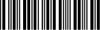Got an LG Dishwasher AE Code: Troubleshooting Hints
Having an LG dishwasher can make life a lot easier, until it doesn’t. If you’ve come across the LG dishwasher AE code, it’s a sign that something’s amiss, specifically a leak inside your appliance. This discovery can be unsettling, especially if you’re not sure what does AE mean on LG dishwasher or how to fix it. The AE code is the dishwasher’s way of telling you there’s water where it shouldn’t be, triggering the float switch and bringing your dishwashing to a halt. Fortunately, understanding this issue and knowing how to address it can get your dishwasher back in action.
What Triggers the AE Error Code?
The AE error code on an LG dishwasher serves as an immediate alert to an internal issue, primarily signaling the presence of unwelcome water inside the unit. This triggers the float switch, a safety feature designed to halt the dishwasher’s operations to prevent water damage to your home. Understanding the variety of factors that can lead to this situation is key to addressing the problem effectively.
Interestingly, the cause of the AE error code can range from simple user errors to more complex mechanical faults. Here’s a list of common triggers that could lead to the detection of this error code:
- Incorrect Detergent Use: Using too much detergent or the wrong type can create excessive suds, leading to leaks that the dishwasher interprets as an internal water issue.
- Clogged Filters: Food particles and debris can clog the dishwasher’s filters, impeding water flow and potentially leading to overflow within the unit.
- Faulty Door Seal: Over time, the door seal may wear out or become damaged, allowing water to escape the confines of the dishwasher.
- Blocked Drain Hose: A kinked or blocked drain hose can cause water to back up into the dishwasher, mistakenly signaling a leak to the system.
- Malfunctioning Water Inlet Valve: If the water inlet valve is defective, it could either let in too much water or not close properly, resulting in excess water inside the dishwasher.
Addressing the AE error code requires a methodical approach, starting with the simplest solutions such as checking and adjusting detergent use, and progressing to more technical inspections of the dishwasher’s components. Each step not only brings clarity to the source of the problem but also educates the user on the intricate workings of their appliance. This knowledge is invaluable, not just for troubleshooting current issues but also for preventing future occurrences of the AE error code. Regular maintenance and attentive use can significantly reduce the likelihood of facing such problems, ensuring the smooth operation of your LG dishwasher.
How to Clear AE Code on LG Dishwasher?
Before going into more complex solutions, the first action is attempting to reset LG dishwasher. A reset can often clear temporary glitches, including the AE code. Here’s how to reset a LG dishwasher:
Step 1 – Reset Your Dishwasher
Performing a hard reset LG dishwasher is easier than it sounds. Simply disconnect the appliance from its power source for about a minute. This break in power can reset the system, clearing temporary errors. After a minute, reconnect the power to see if the AE message on LG dishwasher has been resolved.
Following the reset, if the LG dishwasher AE code no leak persists, it’s time to delve deeper into the dishwasher’s anatomy to locate the source of the trouble.
Step 2 – Check the Drain Pan
Sometimes, the issue lies in the drain pan, which can accumulate water, either from a leak or a spill during loading. Inspect this area for any standing water and remove it if found. Checking the pan is a crucial step in ensuring there’s no residual moisture triggering the sensor.
Step 3 – Check Your Cleaning Detergent
The type of detergent you use can influence the performance of your dishwasher. Too much soap or using the wrong type can create excess suds, leading to leaks or sensor triggers. Consider switching your detergent or adjusting the amount you use to see if it resolves the issue.
Exploring further, several components require attention if the initial steps don’t address the LG dishwasher AE error code fix. These include the spray arms, door gasket, and water inlet valve, among others.
Step 4 – Check the Dishwasher Spray Arms
The spray arms play a pivotal role in your dishwasher’s operation, distributing water throughout the unit. If clogged with debris, they can cause improper water flow and leaks. Inspect and clean the arms to ensure they’re functioning correctly.
Step 5 – Check the Door Gasket
The door gasket seals the door to prevent water from leaking out. Over time, it can wear down or become damaged, allowing water to escape. Examining and replacing the gasket if it’s defective is an essential step in leak prevention.
Step 6 – Check the Water Inlet Valve
This valve controls the flow of water into your dishwasher. If it’s faulty, it can either let in too much water, leading to overflows, or restrict water flow, affecting the dishwasher’s performance. Testing the valve with a multimeter can help determine if it’s functioning as intended.
Step 7 – Check the Float Sensor
The float sensor monitors the water level in your dishwasher. If it’s not working correctly, it might falsely detect a leak or fail to detect one, causing the AE error code. Inspecting and testing this sensor are crucial in troubleshooting the problem.
Step 8 – Get the Control Panel Inspected
Lastly, the control panel, which acts as the brain of your dishwasher, could be the culprit. If the panel is malfunctioning, it might incorrectly display the AE error code even in the absence of a leak. Professional inspection is advised to rule out or confirm control panel issues.
When to Seek Professional Help?
If, after going through these steps, the LG dishwasher AE error code persists, it may be time to call in a professional. Some issues, especially those related to electrical components or deep within the dishwasher’s inner workings, require specialized knowledge and tools to diagnose and repair.
Date of page creation: March 03, 2024
Page update date: March 20, 2024
Ask a Question