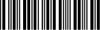Maytag Washing Machine Error Codes — LOC or LC: Diagnosing and Solving
Maytag washing machines are designed to simplify the laundry process, but you may encounter error codes like LOC (Control Lock) or LC — the type of error depends on a model of your washer — which can temporarily disable the machine. Let’s dive into exploration of when these error codes typically occur, identify the responsible components, and provide practical solutions for resolving these issues.
When do these codes may happen
The LOC or LC error codes on Maytag washing machines occur when the control panel lock feature is activated. This feature is designed to prevent accidental changes to the selected settings during a wash cycle.
You may potentially see this code when attempting to modify settings or start a new cycle when the panel is locked.
Which washer components are responsible for this error
LOC or LC error may potentially be provoked by next elements of a home appliance:
- Control Panel: it is equipped with a control lock feature that, when activated, prevents any changes to the selected settings. This feature ensures the stability of the chosen cycle during operation.
- User Interface: the user interface, including buttons and touch controls, plays a crucial role in interacting with the washing machine. The LOC or LC error indicates that the control panel is locked, limiting user input.
How to get rid of these errors
Resolving the LOC or LC error code involves a straightforward approach to unlock the control panel:
Step 1: Identify Control Lock Activation
- If the LOC or LC error code appears on the display, it indicates that the control lock feature is active.
Step 2: Disable Control Lock
- Press and hold the Control Lock or Loc button on the control panel for a designated duration (usually 3 to 5 seconds) until the control lock indicator light turns off.
- If your model does not have a dedicated button, check the user manual for instructions on disabling the control lock.
Step 3: Verify User Inputs
- Once the control lock is disabled, test the control panel by selecting different settings and starting a wash cycle to ensure that user inputs are accepted.
Step 4: Power Cycle the Washing Machine (if needed)
- If the control lock persists after attempting the above steps, turn off the washing machine and unplug it for a few minutes.
- Plug the machine back in and power it on. This power cycle may reset the control panel and eliminate the LOC or LC error.
Step 5: Professional Assistance
- If the issue persists or if you are uncertain about conducting further troubleshooting, you are always welcome to contact us. Our professionals will help you to solve problems with your home appliances.
The ultimate checklist on fixing LOC or LC error looks next:
| Step | Action |
| Step 1 | Identify Control Lock Activation. |
| Step 2 | Disable Control Lock. |
| Step 3 | Verify User Inputs. |
| Step 4 | Power Cycle the Washing Machine (if needed). |
| Step 5 | Professional Assistance. |
Conclusion
The LOC or LC error codes in Maytag washing machines are associated with the control lock feature, designed to prevent accidental changes to settings during a wash cycle. By following these simple steps, you can easily resume normal operation, ensuring a hassle-free laundry experience.
Remember that the regular maintenance and proper attention to your washer will contribute to its longevity.
Date of page creation: February 07, 2024
Page update date: February 07, 2024
Ask a Question