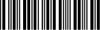Samsung Dishwasher LC Code
When Samsung dishwasher LC code is detected, the issue is water leakage. The sensor lights up when it detects water or moisture at the device base. There is no need to panic. Finding out the cause of the problem is the first thing you need to do.
There is a possibility that the LC message on Samsung dishwasher is a false alarm. The sensor may not be reading correctly. You need to check your dishwasher for water in the wrong places. The presence of moisture indicates that the sensor signal is correct. Keep reading to learn about the specifics of the Samsung LC code fix.
What Does LC Mean on Samsung Dishwasher: Expert Tips
Before everything else, try restarting your appliance. Such action often allows you to eliminate the LC error code Samsung dishwasher shows. Such manipulation can be performed for most of the error codes. But in case that doesn’t help, we’ll provide you with a detailed introduction to the practical steps you can take toward eliminating this problem.
Cleaning Filters
If you don’t know how to fix LC code on Samsung dishwasher? Try cleaning the filters. Typically, Samsung machines have three of those:
- Main filter. The nozzle is located in the lower atomizer. It pulverizes the pieces of food and garbage left on the surface of the dishes. The waste is flushed down the disposal after shredding.
- Deep-cleaning filter. This part traps larger elements like bones and glass fragments. They get stuck in the filter and obstruct the water passage. The clogging can be pushed out by gently squeezing the tabs and then removing the stuck object.
- Fine filter. This component traps food residues and dirt in the drip tray. A significant buildup of those particles may cause them to get back onto the dishes.
Cleaning all three filters may eliminate the problem.
Other Possible Problems Troubleshooting
LC light on Samsung dishwasher may appear after one of its parts was replaced. Check if there is any tape on the water wall reflector (there should be none) and if the part was installed correctly. Sometimes, incorrect maintenance or faulty connection of a new part can cause these problems.
If you see water droplets or moisture on the reflector, dry the part and turn on the dishwasher. Most likely, the problem will be eliminated. If the previous steps did not help, you need to inspect the drain hose. It should be connected appropriately, not twisted or damaged. You can also check the effectiveness of the button on the panel.
Insufficient water pressure and temperature are other possible causes of Samsung dishwasher flashing LC. You need to check these settings and set the correct ones if necessary. The next step is to run the dishwasher with the new settings to verify that the error has been corrected.
LC Error Not Always Indicates a Drainage Problem: Other Causes
LC code on Samsung dishwasher may not only indicate a water leak. The following are other possible reasons why this error code is highlighted:
- You use the dishwasher in a cold room. If there has been no heating in the room for a long time, and then it is switched on, condensation may appear on some parts of the appliance due to the dishwasher’s untimely heating. Water drops will collect and get into the dishwasher tray. Allow up to 12 hours for the dishwasher to warm up, and the problem will disappear on its own.
- The dishwasher was filled with ice-cold water, which caused condensation to form on the internal parts. Droplets fell into the drip tray, and the error showed up. Increase the water temperature when running the dishwasher.
- Water leakage. This situation can also cause the error code to be displayed. Disconnect the machine and let it rest for about 24 hours. You can turn the machine on after 24 hours and check whether the error code remains. No change in the situation suggests that you need to disassemble the appliance and check for leaks.
Samsung dishwasher not draining LC code may indicate drainage problems or be caused by other reasons. Correctly identify the irritant and eliminate it.
Date of page creation: March 16, 2024
Page update date: March 20, 2024
Ask a Question