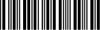Solving Frigidaire Oven Door Locked Problem
When you experience a Frigidaire oven lock stuck problem, the solution may vary based on the circumstances involved. Explore the following options to identify the one that best suits your situation.
How to unlock a Frigidaire oven with a built-in lock function
Your modern Frigidaire oven comes equipped with a lock feature. What it does is essentially lock your door on your command. Why would you need to use that function? Perhaps, you have a child who can play in the kitchen, and you don’t want the disaster to happen.
To set your oven to a Lock On mode, do the following steps:
- locate the OFF button on the controls screen;
- press and hold it for at least 6 seconds.
This will activate the lock feature. Consequently, to disable it, you only need to press the OFF button for another 6 seconds (check your model’s user manual for exact instructions).
Unfortunately, malfunctions of the lock feature are also common. They may happen due to electric current fluctuations, or other interferences in the appliance’s settings. To fix it, try the following hacks:
- press the Frigidaire oven reset button;
- simply unplug your device for a minute or two from the power supply.
Both actions would normally reset your device and eliminate the cause of the problem, even in rare instances when a Frigidaire oven is locked with the door open.
How to unlock Frigidaire oven door after cleaning
Problems with your oven’s cleaning function may be another reason for a locked door. By default, initiating a cleaning cycle automatically locks the oven’s door. This is a safety lockout measure, as the appliance gets extremely hot during the cleaning procedure.
If your Frigidaire self cleaning oven door locked open, and you hear a beeping sound, that usually happens when you cancel the cleaning procedure prematurely. To avoid injuries, you need to close the door immediately and wait for 10–20 minutes to let the temperature go down.
You may now want to run the self-cleaning cycle one more time.
For those wondering how to unlock Frigidaire oven dr-0 problem, the recommended procedure also includes running the self-clean function or unplugging the device from the power source. Both tricks will reset your appliance and solve the problem.
However, the dr-0 error icon flashing on display may also indicate a mechanical failure of the door latch, which may need to be removed and replaced. In that unfortunate case, your best option is to request the support of a qualified technician.
The Bottom Line
A locked oven door problem can happen due to a variety of reasons. Luckily, most of them involve the built-in lock feature. The solution is to disable it via the control panel, run a self-cleaning cycle, or unplug the device from the power supply and plug it back in.
Date of page creation: March 17, 2024
Page update date: March 20, 2024
Ask a Question