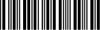Troubleshooting the Dilemma: Why Isn’t My Samsung Dryer Spinning?
Ever found yourself in a situation where you throw a damp load of laundry into the dryer, expecting to pull out warm, dry clothes, only to find that your Samsung dryer isn’t spinning? It’s more common than you might think. Dealing with a Samsung dryer not spinning can feel like a wet blanket on your day. Luckily, you’re not alone in this spin cycle of frustration. In this blog, we’re diving deep into the whirlwind of reasons your dryer might be taking a break from its spinning duties and how you can get it back up and running. And of course, make sure it’s not something as simple as Child Lock.
Simple Checklist for Initial Troubleshooting:
Before proceeding further, here’s a quick rundown to ensure you’ve covered the basics:
- Error Code Check: Look for and interpret any displayed error codes.
- Child Lock: Ensure it’s not activated.
- Cycle Start: Verify the cycle has begun as intended.
If these steps don’t resolve the spinning issue, it signifies a deeper problem, prompting a more thorough investigation into your Samsung dryer’s mechanics. Remember, these initial checks are crucial for understanding the nature of the problem and can often save you time and money on unnecessary service calls.
The Heart of the Matter: Initial Checks and Balances
It’s often the simplest solutions that are overlooked, leading to premature service calls. Let’s ensure your dryer’s hiccup can’t be solved with just a few user-friendly checks.
First up, error codes. These are your dryer’s way of sending out an SOS signal, indicating something’s amiss. Here’s how to approach them:
- Locate the Error Code: Typically, this will flash on your dryer’s display panel. Each code corresponds to a specific issue.
- Refer to Your Manual: Inside, you’ll find a treasure trove of information decoding what each error message means.
- Action Based on Code: Some codes might suggest simple fixes, like adjusting the load size, while others may hint at a need for professional attention.
This process not only empowers you to potentially rectify simple issues independently but also equips you with valuable information should you need to escalate the matter to a professional.
Child Lock: The Invisible Barrier
Next, the Child Lock feature, designed to keep settings from being changed mid-cycle by curious little fingers, can sometimes be the unsuspecting villain:
- Identifying Child Lock Activation: Look for an icon or light indicating it’s engaged on your dryer’s panel.
- Deactivating Child Lock: Consult your user manual for specific instructions to turn off this feature. It usually involves pressing and holding a button or combination of buttons for a few seconds.
Keeping an eye on these seemingly small details can make a significant difference in the functionality and user experience of your appliance.
Cycle Confirmation: Ensuring a Proper Start
Lastly, ensuring the dryer cycle has correctly started might sound straightforward, but it’s a critical step:
- Check Settings: Double-check you’ve selected the appropriate cycle for your laundry load.
- Press Start: Make sure the start button is pressed firmly and that the dryer door is securely closed.
It’s these small, often overlooked steps that can be the difference between a dryer that works seamlessly and one that leaves you puzzled.
Common Culprits
Your Samsung dryer not spinning isn’t just an inconvenience, it’s a puzzle waiting to be solved. Here are some usual suspects:
- Bad Motor Coupling: This component connects the motor to the transmission. If it’s worn out or broken, your dryer won’t spin.
- Clogged Exhaust Vent: A blocked vent can prevent your dryer from spinning properly. It’s like trying to run with a blocked nose – not very effective.
- Belt Malfunction: If your Samsung dryer won’t spin belt not broken, it might be off its track or have stretched over time.
- Faulty Drum Bearings: These help your drum rotate smoothly. If they’re damaged, your dryer might struggle to spin or not spin at all.
Now, let’s break down how to tackle some of these issues:
The Clogged Exhaust Vent: A Hidden Villain
Imagine your dryer trying to exhale but can’t. That’s what a clogged exhaust vent does. It’s crucial to:
- Unplug your dryer (safety first!).
- Locate the exhaust vent and check it for any blockages.
- Remove lint, debris, or obstructions carefully.
- Reconnect everything and give it a test run.
This simple step can dramatically improve your dryer’s performance and even prevent potential hazards.
Belt Malfunction: The Unsung Hero
The belt in your dryer is like the unsung hero of the laundry room. It keeps everything moving. If your dryer is humming but not spinning, it might be time to inspect the belt. Here’s a quick guide:
- Unplug your dryer and open the panel to access the belt.
- Check if the belt is in place, broken, or worn out.
- If it’s off track, carefully realign it. If it’s worn or broken, you’ll need to replace it.
Remember, replacing a dryer belt requires a bit of DIY spirit and patience. If you’re not comfortable doing it yourself, it’s okay to ask for help from a professional.
Conclusion: When All Else Fails
After trying these troubleshooting tips, if your Samsung dryer won’t spin, it might be time to call in the pros. Sometimes, the issue could be more complex, like a faulty motor or electronic control issues that require specialized tools and knowledge.
Remember, your Samsung dryer is a sophisticated machine designed to make your life easier. Regular maintenance and cleaning can prevent many of these issues from occurring in the first place. Always refer to the user manual for specific maintenance tips and instructions to keep your dryer in top shape.
In the end, don’t let a Samsung dryer that won’t spin get you down. With a little patience and troubleshooting, you can often solve the problem yourself. And if not, there’s always a friendly repair service ready to help get your laundry spinning again in no time.
Date of page creation: February 29, 2024
Page update date: February 29, 2024
Ask a Question