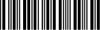What Is The Samsung Washer SC Code?
Samsung washers are well-known appliances around the globe. However, despite their high-quality functioning, they may also have some issues, such as error codes.
Most users don’t know how to fix them. Luckily, this guide will be helpful for you to find out how to reset the SC error code on the washer.
What Does SC Mean on Samsung Washer?
A Samsung washer SC error code indicates a drainage issue, or more particularly, that the draining cycle is running for a long time.
This troubleshooting is usually resolved by releasing the drain line, pump filter, or drain pump. Checking that the drain pipe is properly installed can also help deal with the problem.
This guide is suitable for the next Samsung washer models:
- 592-49045;
- 592-49075;
- 592-49082;
- 592-49087;
- WF203ANSXAX;
- WF206ANSXAA;
- WF206ANSXAC;
- WF206BNWXAC;
- WF210ANWXAA;
- WF218ANBXAA;
- WF218ANWXAA;
- WF219ANBXAA;
- WF219ANWXAA;
- WF220ANWXAA;
- WF328AAGXAA;
- WF328AARXAA;
- WF328AAWXAA;
- WF330ANWXAA;
- WF340ANGXAC;
- WF340ANRXAC;
- WF350ANWXAA.
If you are short on time to fix the error, it is typically resolved by turning off the power for a minute or two. However, the SC code signals a critical problem that must be repaired. Don’t neglect it for an extended period, because it can result in more serious issues later on.
How to Fix SC Error Code on Samsung Washer?
Continue reading to find out the most common reasons and how to clear SC code on Samsung washer.
Pump Filter of Front Load Washers
Samsung front load washer code SC may appear due to dirty pumps or debris filters.
Samsung manuals recommend cleaning the pump at least every month or after 40 washing cycles. Keeping these elements clean will help to avoid mold, odors, and lint while ensuring that the washer drains properly.
To clean the filter, follow these steps:
- Press the lid to unplug the pump filter access board.
- Find the black drain hose.
- Disconnect the white drain plug from the hose and pour it into the water in a big container.
- Twist the plug until the airtight seal is removed.
- Cleanse the filter with liquid soap and warm water using a tiny toothbrush to remove any lint and debris.
- Reconnect the filter to the washer.
- Change the hose plug and plug it into the mounting clip.
- Close the access board.
Keeping these elements clean will help to avoid mold, odors, and lint while ensuring that the washer drains properly.
Check the Drain Hose
If the washer fails to drain, the drain hose could be kinked, compressed, or blocked by a small object. It’s also possible that the drain hose outlet was submerged in water, limiting the washer’s capacity to drain. If the element cannot be fixed or correctly attached, it needs to be replaced.
Make sure the drain hose is set up properly to allow water to drain. It should be attached to a spigot in the waste pipe, a siphon, or thrown over a standpipe that connects to the waste pipe. Check the blanking cap has been removed from the hose that is attached to the washer.
To remove the clogged drain hose, you need to do the following steps:
- Switch off the power and unplugged the water supply from the washer.
- Use pliers to release the washer’s clamps that secure the drain hose.
- Remove the drain hose using a drain snake tool and wash it in warm water with a mixture of white vinegar and baking soda.
- Attach the component back to the washer.
- If there is still the Error SC flashing on Samsung washing machine, you should replace the drain hose with a new one.
If the drain hose is attached to a standpipe, it shouldn’t be inserted more than 6 inches into the sink and should provide an airtight connection. It should be at least 18 inches tall and no longer than 96 inches (35 inches for washbasins).
Check the Drain Pump
Although the drain hose is not obstructed, the problem could be caused by a faulty drain pump. A little object, an article of clothing, or a damaged impeller might cause the pump to malfunction properly. If the rotating part is not damaged and the pump is not clogged, it could have failed electronically.
To check the proper operation of the drain pump, follow the instructions below:
- Switch off the Samsung washer and unplug the water supply.
- Remove the screws to disconnect the relevant access panels.
- Place the drain pump and check whether the impeller can turn and is not damaged.
- Make sure the pump isn’t clogged and clear the hose of any blockages.
If there are no damaged elements and the pump is clear of blockages, you can use a multimeter to test the continuity of the motor pump. In order for it to be negative, you should replace the pump.
Other Issues of the Samsung Washer Sc Code
After you have checked the filter, drain hose, drain pump, and the Samsung washer blinking SC code, check the pressure switch for any blockages and defects. This component sends a signal to the control panel when to drain or add water to the drum.
If the panel receives incorrect signals, it may not drain in a proper way. Use a multimeter to test the pressure switch and see whether it needs to be simply replaced or fixed. Note, that this component is inexpensive, which is why you should call a Samsung appliance repair professional to fix or replace it correctly.
If the problem code remains, the control board or timer may be broken, resulting in the error code. These elements are difficult to test with a multimeter and frequently need to be replaced by a specialist. It is also important to ensure that the door lock or lid switch works properly.
Make sure your Samsung washer is within the warranty to call the technical support assistant to find out how to fix a Samsung top load washer SC error code or to replace the appliance.
Conclusion
Having problems with your Samsung washer can be frustrating. Luckily, this guide will probably help you resolve not considerably tough issues.
Remember to take care of your washing appliance for its proper functioning. Prevent over- and underloading. Check the device’s elements, such as the drain pump, hose, and other, for blockages and debris periodically. In addition, ensure the load of the Samsung washer is balanced when putting laundry into the drum.
And lastly, don’t forget to reset the appliance to fix minor troubleshooting during the washing cycle.
Date of page creation: March 12, 2024
Page update date: April 01, 2024
Ask a Question