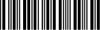What Is The Samsung Washer SE Code?
Samsung washers are popular for their unique features and highly efficient operation. Nevertheless, they may also malfunction like any other appliances.
The SE error code happens most commonly on Samsung washers. Knowing what this code means and how to resolve it, you can extend the longevity of the device.
What Does SE Mean on Samsung Washer?
An SE error code means that there is troubleshooting with the drainage system. On several Samsung washer models, the error code is displayed as 5E. Be careful not to confuse it with an error E5, which means an issue with a heating element.
If you receive the SE code on Samsung washer, be patient and just unlock the front door of the washer, which allows the undrained water to run out if you have a Samsung front load washer.
If you lack the time to fix the error, you can resolve it by turning off the power for a minute or two. However, the error codes undoubtedly indicate a problem that must be fixed, and neglecting it for an extended period can result in serious troubleshooting later on.
Note: Make sure there isn’t too much water, when disconnecting hoses, in order to prevent the liquid from pouring out of the appliance unexpectedly. If the washer’s drum is full of water, empty it by hand before unplugging any components. Keep the large container to collect the liquid, when the SE error Samsung washer appears.
What are the Reasons for SE code?
This guide is suitable for the next Samsung washer models:
- 592-49045;
- 592-49075;
- 592-49082;
- 592-49087;
- WF203ANSXAX;
- WF206ANSXAA;
- WF206ANSXAC;
- WF206BNWXAC;
- WF210ANWXAA;
- WF218ANBXAA;
- WF218ANWXAA;
- WF219ANBXAA;
- WF219ANWXAA;
- WF220ANWXAA;
- WF328AAGXAA;
- WF328AARXAA;
- WF328AAWXAA;
- WF330ANWXAA;
- WF340ANGXAC;
- WF340ANRXAC;
- WF350ANWXAA.
The SE error code on the Samsung washer displays when the device doesn’t drain fast enough. The washer measures how long the draining cycle should last based on the amount of laundry and the selected cycle type.
The SE error is usually caused by a broken drain pump, blockages in a drainage system, or a clogged filter. You may call an appliance repair assistant or read below to find out how to resolve the problem.
How to Fix SE Error on Samsung Washing Machine?
Knowing the reasons for the SE message on Samsung washer, you can fix any blockages faster and more effectively.
Clean the Pump Filter (Samsung front load washer SE code)
Many Samsung front load washers contain a pump or debris filter that may be accessed from the front. Samsung manuals suggest cleansing the pump at least once per month, or after 40 washing cycles. Keeping the pump filter clean will help to prevent smells, bacteria, and mildew while also ensuring that the washer drains properly.
Follow this step-by-step guide to clean the pump filter:
- Press on the cover to open the pump filter.
- Find the rubber drain hose.
- Unplug the white drain plug from the hose, and remove water from the appliance.
- Based on the washer model, turn the filter counterclockwise and pull it out to remove it from the washer.
- Rinse the filter with warm water and mild liquid soap, using a small toothbrush to clean all the lint and debris.
- Install the filter back in the washer.
- Change the hose pump and set it back to the mounting clip.
- Close the access panel.
Note: When removing the plug, you should use elbow grease, as there is an airtight seal. Then twist the plug while holding the hose.
Check the Drain Hose
If the washer does not drain, the drain hose may be kinked, pinched, or obstructed by a small object. It is also possible that the drain hose outlet has been submerged in water, restricting the washer’s draining ability. If the drain hose cannot be unclogged or connected properly, it will need to be replaced.
Ensure the drain hose is connected properly to allow water to drain. It can be attached to a spigot in the waste pipe, waste trap, or standpipe. If the component is connected to the standpipe, it should be hooked over the standpipe that is attached to the waste pipe.
If the drain hose is attached to the spigot, follow this instruction:
- Check that the blanking cap is removed from the place where the hose connects to the spigot (if the washer is relatively new).
- Make sure the hose is fixed correctly.
- Ensure there are no leaks or blockages in the hose.
In order for the drain hose to be connected to a standpipe, do the next stages:
- Check the hose is placed securely and that the drain hose is 23 inches above the floor.
- Ensure the sandpiper covers the drain element completely and there is no more than 6 inches of drain hose in the standpipe.
- Make sure there is no lint or dirt in the hose.
If you noticed blockages in the drain hose, then do the following:
- Switch off the washer and unplug the water supply.
- Disconnect the drain hose from the appliance.
- Rinse the ordain hose with warm water and a mixture of white vinegar and baking soda.
You should follow these instructions properly or follow the manufacturer’s manual according to your device’s model.
Defective Drain Pump
Whether the drain hose has blockages or not, the problem could be caused by a failed drain pump. A small object, a particle of clothing, or a damaged impeller is the reason for the pump malfunctioning mechanically. If the impeller operates normally and the pump is not dirty or clogged, the element may be broken electronically.
To check if the drain pump functions normally:
- Switch off the washer and unplug the water supply.
- If you have a front load appliance, remove the rear access panel.
- On Samsung washer SE code top load, first, take a tape on the lid and then reach the drain pump under the washer.
- Unplug the drain pump wire connector and check the wiring harness to make sure there is no damage.
- With the pliers, loosen the clamps that connect the drain hose to the pump to unplug the hose.
- Take a 5/16-inch socket to unscrew the drain pump mounting screws and remove the pump from the appliance.
- Check the pump for blockages.
However, if there is no damage or dirt in the washer’s components, the appliance may malfunction electrically. Use a multimeter to check the drain pump motor for continuity. If it is negative, you should replace the pump with a new one.
Conclusion
If you checked all the possible issues, and the components operate normally, but the Samsung washer saying SE again, then there is an issue with a control board or timer.
Make sure your Samsung washer model is within warranty and call the manufacturer’s technical support to hire a technician to repair the appliance or replace certain parts.
Take care of your Samsung washer and expand its working life.
Date of page creation: March 29, 2024
Page update date: April 01, 2024
Ask a Question