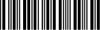Why Is My Samsung Dryer Not Heating Up?
Experiencing a Samsung dryer no heat issue can be quite frustrating. Samsung, renowned for its reliable and high-quality appliances, occasionally faces this common problem. If you find your Samsung dryer won’t heat, it’s not just about the inconvenience but also about the pile of damp clothes waiting to be dried. So why your Samsung dryer is not heating and how you can address this issue to ensure your laundry routine gets back on track?
Samsung Dryer Issues
When your Samsung dryer won’t heat, several questions might pop up in your mind. The most pressing one is usually, “Why is my Samsung dryer not heating?” This issue can stem from various factors, including clogged exhaust vents, a blown thermal fuse, or even a faulty door switch. Before going into troubleshooting, it’s essential to disconnect the power or gas to the dryer before removing any access panels. Safety first!
Why Is My Samsung Dryer Not Heating?
Several factors might be at play when your Samsung dryer refuses to warm up your clothes, leaving them damp after a cycle. From clogged vents to malfunctioning components, let’s dive into the common culprits and reasons that could be behind this problem.
Clogged Exhaust Vent
A primary suspect in the heating issue often turns out to be a clogged exhaust vent. Lint and debris accumulation can block the flow of hot air, significantly reducing the dryer’s efficiency. This blockage not only extends drying times but can also pose a fire hazard if not addressed promptly.
Moisture sensor
Maybe your Samsung moisture sensor dryer not heating reason? It gauges the wetness of the clothes and adjusts the drying time accordingly. If this sensor is faulty, dirty, or obstructed, it can misread the moisture levels, leading to the dryer operating on a misguided notion that the clothes are either too wet or perfectly dry.
Addressing this issue involves a few key steps:
- Cleaning the Moisture Sensor: Over time, lint and fabric softener residue can coat the moisture sensor, impairing its ability to accurately detect moisture. Regularly cleaning the sensor with a soft cloth and rubbing alcohol can help maintain its accuracy and functionality.
- Inspecting for Damage: If cleaning doesn’t solve the problem, inspect the sensor for any signs of damage or wear. A damaged sensor may require replacement to restore the dryer’s heating capability.
In some cases, the issue could stem from a loose or disconnected wire leading to the moisture sensor. Ensuring all connections are secure can solve the problem without the need for further repairs.
Blown Thermal Fuse
Another common reason for a Samsung dryer not heating up is a blown thermal fuse. This critical safety feature cuts off power to the dryer to prevent overheating and potential fires. Once blown, it must be replaced to get your dryer back to its heating ways.
Faulty Door Switch
The door switch signals your dryer to start its cycle. A malfunctioning switch may trick your dryer into thinking the door is open, preventing it from starting or heating. This small but vital component can be the stealthy cause of major drying delays.
Broken Heating Element
At the heart of the heating issue could be a damaged heating element. The heating element’s job is to warm the air before it enters the drum. A break or fault in this element means your clothes might as well be air-drying, leading to the dreaded Samsung front load dryer not heating scenario.
Reasons and Solutions
Diving further, let’s uncover some less common but equally disruptive reasons your dryer might be giving you the cold shoulder:
- Defective Thermal Cut-Off: Positioned near the heating element, this component can fail, cutting off power to the element. Similar to the thermal fuse, its failure is a protective response to overheating.
- Worn-Out Thermostat: Regulating the dryer’s internal temperature, a faulty thermostat can misread temperatures, leading to inadequate heating.
- Tripped Circuit Breaker: Sometimes, the issue might be as simple as a tripped breaker or blown fuse in your home’s electrical panel, cutting off power to one line of your dryer’s dual power supply.
It’s essential to address these issues promptly, not only to restore your dryer’s functionality but to ensure safety. Before attempting any fixes, remember to disconnect the power or gas supply to your dryer. Here’s a brief checklist to help you troubleshoot:
- Inspect the exhaust vent for any blockages and clean it out.
- Test the thermal fuse, thermal cut-off, and thermostat for continuity using a multimeter.
- Check the heating element for damage or breaks.
- Ensure the power supply is consistent and unimpeded.
By understanding the common and uncommon reasons your Samsung dryer might not be heating, you can better diagnose and address the issue, restoring warmth and efficiency to your laundry routine.
How To Reset Samsung Dryer
Resetting your Samsung dryer can sometimes resolve minor issues without needing to delve into more complex troubleshooting. This simple step can refresh the dryer’s system, similar to rebooting a computer, and might be all that’s needed to get things back to normal. Here’s a quick guide on how to reset Samsung dryer effectively:
- Unplug the Dryer: Start by disconnecting your dryer from the electrical outlet. If you have a gas model, ensure the gas supply is also turned off.
- Wait a Moment: Leave your dryer unplugged for at least 1-2 minutes. This pause gives the dryer’s internal components time to reset.
- Reconnect the Power: After waiting, plug your dryer back in and reconnect any gas supply if necessary.
- Test the Dryer: Run a test cycle to see if the reset has resolved the issue.
If your Samsung dryer not heating reset is a simple solution that can often clear up the Samsung dryer’s electronic quirks, making it an excellent first step in troubleshooting the “no heat” issue before moving on to more involved solutions.
Conclusion
Dealing with a Samsung clothes dryer no heat issue can be a headache, but understanding the common causes and knowing how to troubleshoot can make a big difference. Whether it’s a clogged vent, a blown fuse, or a faulty heating element, there’s often a straightforward solution. By following the steps outlined above, you can diagnose and fix the problem, getting your dryer back to its efficient self. Always remember, if the issue persists or you’re not comfortable performing these tasks, seeking professional help is the best course of action.
Date of page creation: February 23, 2024
Page update date: March 20, 2024
Ask a Question