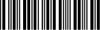Diagnosing and Solving the LG Washing Machine Error: Buttons Do Not Respond
LG washing machines are designed to make laundry chores convenient, but encountering issues like unresponsive buttons can be frustrating. If you’re facing the “Buttons Do Not Respond” error, we will guide you through understanding when this error occurs, identifying the responsible components, and providing advices to fix the problem.
When does this code take place?
The “Buttons Do Not Respond” error occurs when the control panel buttons on the LG washing machine fail to register inputs. This can happen at any stage of the washing cycle or during the selection of different settings.
You may find yourself unable to start a cycle, change settings, or even power off the machine using the control panel.
What parts of the washing machine are responsible for this error?
To diagnose and address the “Buttons Do Not Respond” error, it’s crucial to identify the components involved. It includes next elements:
- Control Panel: the control panel is equipped with buttons and a user interface that allows you to select wash settings and control the machine. Malfunctions in the control panel can lead to unresponsive buttons.
- Control Board: the control board processes the signals from the buttons on the control panel. If the control board is faulty, it can result in a lack of communication between the buttons and the machine’s internal systems.
- Wiring and Connections: wiring connecting the control panel to the control board may become damaged or disconnected, preventing proper signal transmission.
How to fix this issue for LG washer
Addressing this kind of problem needs a series of troubleshooting steps:
Step 1: Power Cycle the Washing Machine
- Turn off the washing machine and unplug it from the power source.
- Wait for a few minutes before plugging it back in and powering it on. This can sometimes reset the control board.
Step 2: Check for Obstructions
- Ensure that there are no physical obstructions or debris around the buttons on the control panel.
- Clean the control panel gently to remove any dirt or residue that may affect button responsiveness.
Step 3: Inspect Wiring and Connections
- Turn off the washing machine and unplug it.
- Examine the wiring and connections between the control panel and the control board.
- Repair or replace any damaged wires or connectors.
Step 4: Test Individual Buttons
- Check if specific buttons are unresponsive. If only certain buttons are affected, it may indicate a localized issue that can guide your troubleshooting efforts.
Step 5: Replace Faulty Components
- If the problem persists, consider replacing the control panel or control board, depending on the identified issue.
- Consult the washing machine’s user manual or contact LG customer support for guidance on obtaining and installing replacement parts.
Step 6: Professional Assistance
- If the troubleshooting steps do not resolve the issue, it is recommended to seek assistance from a qualified technician for a comprehensive diagnosis and repair.
| Step | Action |
| Step 1 | Power Cycle the Washing Machine. |
| Step 2 | Check for Obstructions. |
| Step 3 | Inspect Wiring and Connections. |
| Step 4 | Test Individual Buttons. |
| Step 5 | Replace Faulty Components. |
| Step 6 | Professional Assistance. |
Conclusion
Resolving the “Buttons Do Not Respond” error in LG washing machines involves a combination of simple troubleshooting steps and, if necessary, replacement of faulty components. By following these guidelines, you can regain control of your washing machine and continue with your laundry tasks.
Date of page creation: February 09, 2024
Page update date: February 23, 2024
Ask a Question