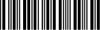LG Washing Machine Error CL: How to Solve a Problem
Even such reliable home appliance as LG washing machines may face some problems such as error codes that require understanding and troubleshooting. Let’s try to explore the CL error code, deciphering when it occurs, identifying the responsible components for this kind of error, and providing practical solutions to address the issue.
When does the CL code occur
CL Error Code:
- Occurs When: The CL error code typically occurs when the washing machine’s Child Lock feature is activated or when there is an issue with the door lock mechanism.
- Possible Causes:
- Child Lock Activation (the CL error code is often associated with the activation of the Child Lock feature, which is designed to prevent unintended operation). Possible cause of this event is accidental or intentional activation of the Child Lock feature.
- Door lock issues that can happen due to door latch not aligning correctly or mechanical or electrical issues with the door lock.
- What parts of the washing machine are responsible for this error code?
| Error Code | Responsible Components |
| CL | Child Lock. |
| CL | Door Lock Mechanism. |
Getting the specific components tied to the error code is necessary for effective diagnosis and solution.
How to fix this problem
Child Lock Activation solution:
- Refer to the user manual for instructions on deactivating the Child Lock.
- Typically, pressing and holding the Child Lock button for a few seconds can deactivate this feature.
- Ensure that the Child Lock is turned off before attempting to start a new cycle.
Door Lock Issues solution:
- Inspect the door and latch for any visible misalignment or obstructions.
- Check for any foreign objects obstructing the door’s proper closure.
- If the issue persists, consult the user manual for instructions on troubleshooting the door lock mechanism.
- Professional assistance may be required if there are underlying mechanical or electrical faults.
Reset the Washing Machine solution
- Unplug the washing machine from the power source.
- Wait for a few minutes to allow the electronics to reset.
- Plug the machine back in and attempt to start a new cycle.
Conclusion
By following these outlined troubleshooting steps, you can effectively diagnose and resolve the CL error code on LG washing machines. Regularly checking the Child Lock status and ensuring proper door closure contribute to the smooth operation and longevity of the appliance.
If you are not sure what you have to do – contact a professional.
Date of page creation: February 09, 2024
Page update date: February 09, 2024
Ask a Question