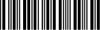Troubleshooting the LG Washing Machine Error: Time Does Not Advance
LG washing machines are known for their reliability and efficiency, but like any appliance, they can encounter issues over time. One perplexing error that users may encounter is the “Time Does Not Advance” error.
In this guide we will delve into the specifics of when this error occurs, which parts of the washing machine are responsible for it, and most importantly, how to resolve the issue.
When does this code take place?
The “Time Does Not Advance” error typically occurs during the wash cycle when the washing machine fails to progress to the next stage as expected. This can leave users with a halted cycle and clothes that are not properly washed or rinsed.
The error may manifest due to various reasons, including electrical issues or problems with the internal components.
What parts of the LG washer are responsible for this error code
To understand the root cause of the “Time Does Not Advance” error, it’s essential to identify the key components involved:
- Timer or Electronic Control Board: the timer or electronic control board is responsible for advancing the washing machine through different cycles. If there’s a malfunction in this component, it can lead to the error.
- Wiring and Connections: faulty wiring or poor connections between the timer, control board, and other related components can disrupt the communication needed for the advancement of time during the wash cycle.
- Lid Switch: some washing machines have a lid switch that ensures the machine only operates when the lid is securely closed. A malfunctioning lid switch may prevent the timer from advancing.
How to fix this problem
Resolving the “Time Does Not Advance” error requires a systematic approach. Here’s a step-by-step guide to troubleshoot and fix the issue:
Step 1: Check Power Supply
- Ensure the washing machine is properly plugged in and receiving power.
- Confirm that there are no tripped circuit breakers or blown fuses affecting the power supply.
Step 2: Inspect Wiring and Connections
- Turn off the washing machine and unplug it.
- Carefully examine the wiring and connections between the timer, control board, and other relevant components.
- Repair or replace any damaged wires or connectors.
Step 3: Test the Lid Switch
- Verify that the lid switch is functioning correctly by manually activating it with the lid closed.
- If the lid switch is faulty, consider replacing it with a compatible part.
Step 4: Examine the Timer or Control Board
- If other troubleshooting steps do not resolve the issue, inspect the timer or control board for visible signs of damage.
- Consult the washing machine’s user manual for guidance on testing and replacing these components.
Step 5: Seek Professional Assistance
- If the problem persists or if you are unsure about conducting further repairs, it is advisable to contact a qualified technician for assistance.
| Step | Action |
| Step 1 | Check Power Supply. |
| Step 2 | Inspect Wiring and Connections. |
| Step 3 | Test the Lid Switch. |
| Step 4 | Examine the Timer or Control Board. |
| Step 5 | Seek Professional Assistance. |
Conclusion
The “Time Does Not Advance” error in LG washing machines can be a frustrating issue, but by following these troubleshooting steps, you can identify and address the root cause. Regular maintenance and prompt attention to issues can help ensure the longevity and optimal performance of your LG washing machine.
Date of page creation: February 09, 2024
Page update date: February 09, 2024
Ask a Question